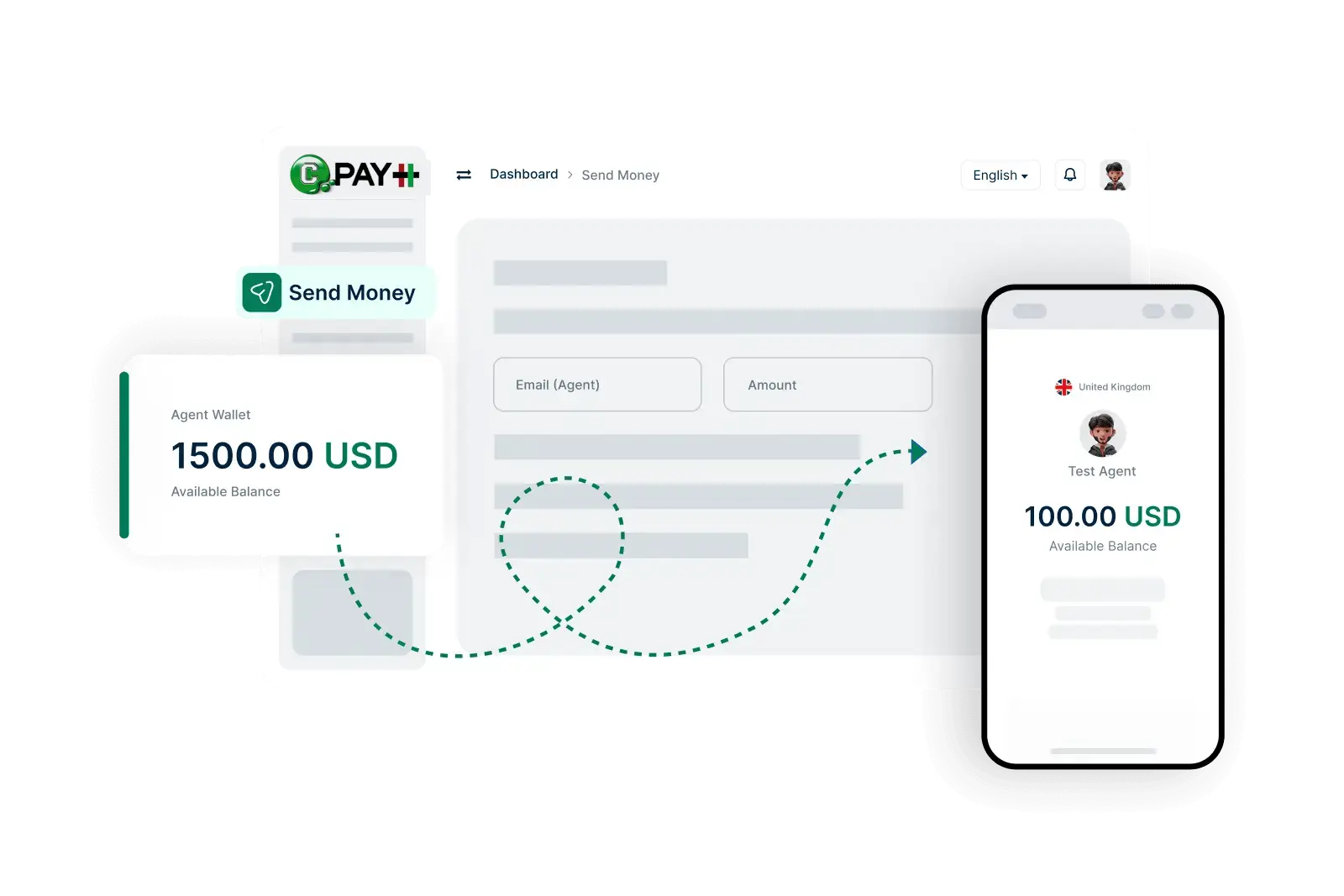Send Money
Effortlessly Send Money Between Agents on ConnectPaye
With ConnectPaye, sending money between agents is quick, secure, and efficient. Ensure your transactions are safe with our robust platform designed for agent-to-agent transfers.
- 1. Log In to Your Account
- 2. Navigate to the Send Money Section
- 3. Enter Recipient Agent’s Details
- 4. Specify the Amount
- 5. Review Transaction Details
- 6. Confirm and Send
Simple Steps to Send Money Between Agents